MEO Wallet Magento Plugin
MEO Wallet provides an official plugin for the Magento e-commerce platform, compatible with versions 1.5, 1.6, 1.6.1, 1.6.2.0, 1.7, 1.8, 1.8.1, 1.9, 2.0.X, 2.1.X, 2.2, 2.3.x and 2.4
Be sure to set your “Ambiente”/”Environment” to Production when you’re ready to go live with your store!
You can use the fake credit cards at the bottom of our sandbox documentation page to pay and top up your sandbox wallet balance.
Remember, Sandbox behaves like the production but no money is transacted.
Magento 1
Install and configure your plugin for Magento 1 by following these simple steps:
- Go to the “As Minhas Wallets” on the MEO Wallet backoffice and set your callback URL to
http://mydomain.com/meowallet/procheckout/callback(replace mydomain.com with your real domain and http with https if your website has SSL/TLS) - Download the plugin archive here magento 1
- Go to Magento Connect on your Magento installation

- Upload the MeoWallet plugin package


- Save your changes (commit)

- Configure your plugin and add your TESTING sandbox API key and your LIVE MEO Wallet API key

Magento 2
Install and configure your plugin for Magento 2 by following these simple steps:
Step 1: Install the Plugin
- Download the plugin archive here magento 2
- Install the Plugin
- Access the root directory of your Magento 2 via terminal or FTP client.
- Create a folder named app/code if it does not exist.
- Extract the downloaded plugin file and copy the plugin folder into app/code.
Step 2: Activate the Plugin
- Open the terminal and navigate to the root directory of Magento 2.
- Backup your files and database.
-
Execute the following commands to enable the plugin:
php bin/magento module:enable PTPay_MeoWalletphp bin/magento setup:upgradephp bin/magento setup:di:compilephp bin/magento cache:flush -
If you run Adobe Commerce in production mode, you must also compile and deploy the module’s static files.
php bin/magento setup:di:compilephp bin/magento setup:static-content:deploy
Step 3: Configure the Plugin
- Access the Magento 2 admin panel.
- Go to Stores > Configuration > Sales > Payment Methods and configure the plugin options.
- Configure your plugin and add your TESTING sandbox API key and your LIVE MEO Wallet API key
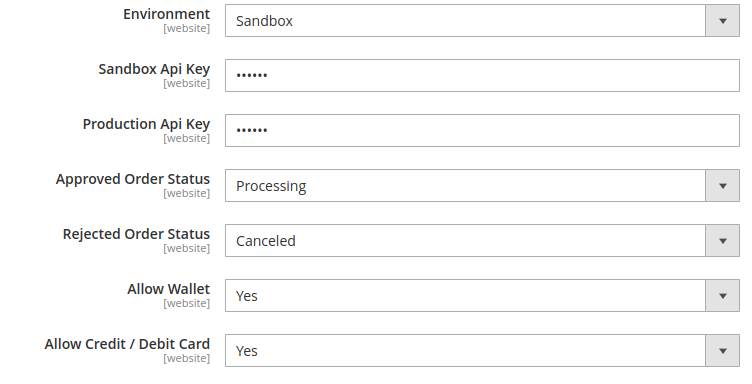
Step 4: Verify the Installation
- Ensure that the plugin is functioning correctly by visiting the store and testing the functionalities added by the plugin.
By following these simple steps, you should be able to install and configure a plugin in Magento 2 or call for a technical professional. Remember to always back up your site before installing new plugins.
Release archive: